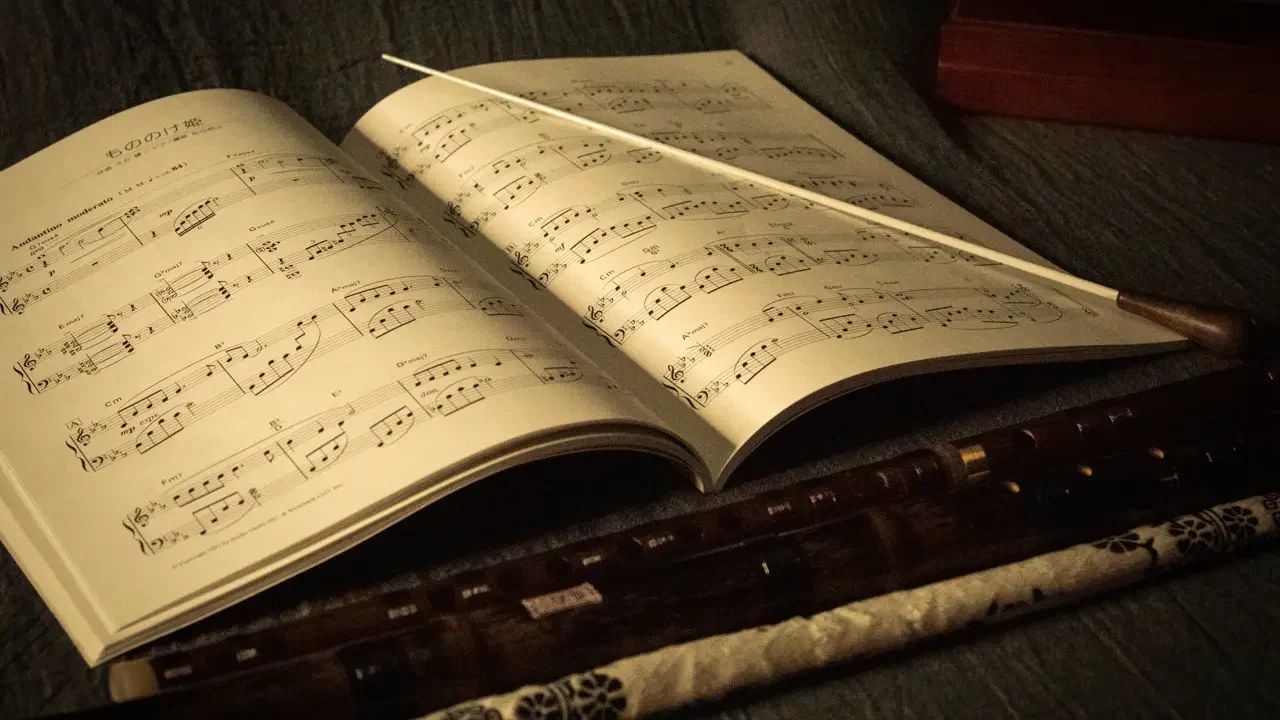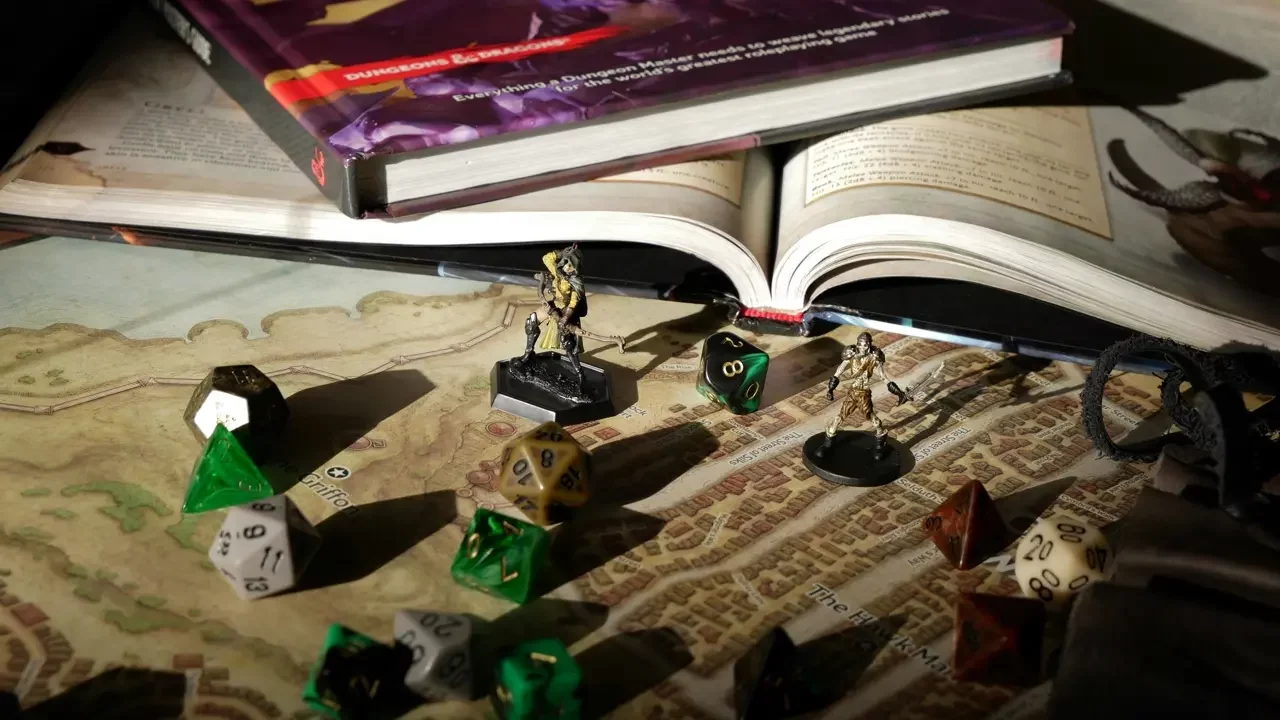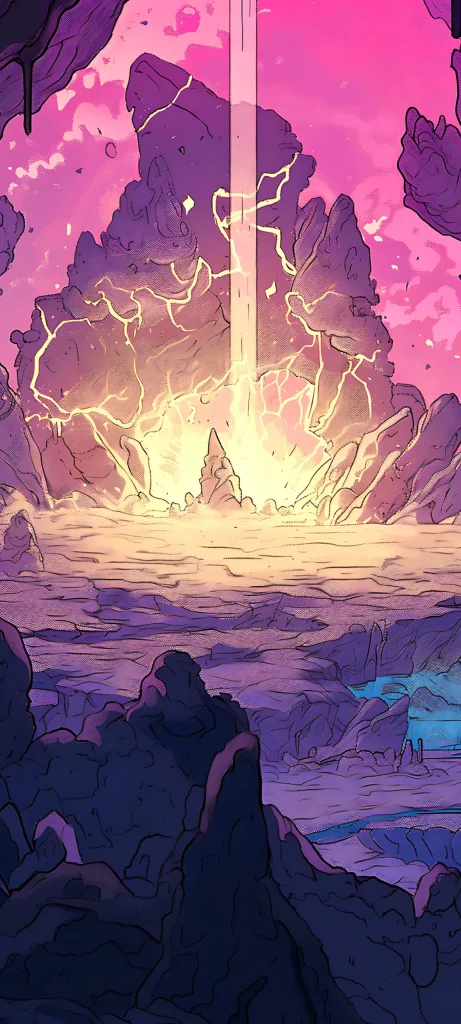Learning how to install a FoundryVTT music module is very simple Whether you’re looking for ambient background music, epic battle scores, or thematic sound effects, this guide will walk you through the installation process, ensuring you get the most out of your audio experience.
Step 1: Find the Music Module You Want
Before installing a music module, you need to find one that fits your campaign’s theme. Here’s where you can look:
- The Michael Ghelfi Studios modules shop – There, you can download dozens of high-quality modules acclaimed by the community.
- Foundry Hub – A community site featuring reviews and recommendations.
- Patreon & Creator Websites – Some artists provide exclusive music modules for their supporters.
Make sure the module is compatible with your version of FoundryVTT before proceeding. For music, it's never a problem.
Step 2: Install the Music Module in FoundryVTT
Once you’ve found the right module, follow these steps to install it:
Method 1: Installing manually
- Visit
- Windows: [User]\AppData\Local\FoundryVTT\Data\modules
- Mac: ~/Library/Application Support/FoundryVTT/Data/modules
- If you downloaded a .zip, unzip the file and move the whole unzipped folder to that new location. All your exising modules should be in Data\Modules
- Open FoundryVTT > Click Add-on Modules
- Your module(s) should appear here.
Method 2: Installing via a Manifest URL
Some creators provide a direct Manifest URL to install their modules. Here’s how:
- Copy the Manifest URL from the creator’s website or FoundryVTT listing.
- Open FoundryVTT, go to Game Systems & Modules, and click "Install Module".
- Paste the Manifest URL into the installation field and click Install.
Once installed, the module will appear in your Module Management menu.
Step 3: Enable the Music Module
After installation, you need to activate the module:
- Open your FoundryVTT world.
- Click on Game Settings > Manage Modules.
- Find the installed music module in the list and check the box to enable it.
- Click Save Module Settings, then reload the world if necessary.
Step 4: Access and Use the Music in FoundryVTT
Once activated, the music module will typically add new playlists compendiums to your Compendium Packs tab. You can:
- Open the Compendium.
- Drag and drop playlists into your "Playlist" tab to use them.
- Adjust volume, looping, and playback settings to fit the scene.
Bonus: Alternatives and complement
For a smooth experience, consider dScryb's module. It features about 7,000 sound effects that you can drag-and-drop in Foundry directly.
If you aren't interested in dScryb, we offer several thousands ambiences, songs and SFX on our Patreon. Using a module called Moulinette, you can easily integrate them automatically in your worlds. We made a blog post to explain that in details.
Conclusion
Installing a FoundryVTT music module is a fantastic way to enhance your RPG sessions with immersive soundscapes. Whether you're using free community modules or premium content from professional composers, FoundryVTT makes it easy to bring cinematic audio into your games. Now that you know how to install and organize your music, it’s time to set the mood and immerse your players in an unforgettable adventure!